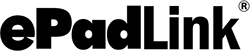IntegriSign Desktop
IntegriSign Desktop provides the plug-ins that enable signature capture in popular desktop applications: Microsoft Word and Excel, and Adobe Acrobat. After installing IntegriSign Desktop on your computer, you will be able to place signature fields into Word, Excel, and PDF documents and sign them, all from within the application program.
For software developers, IntegriSign Desktop provides a set of SDKs for capturing signatures in PC and web applications and for interacting directly with the various ePadLink signature pads.
Note: If you have IntegriSign Desktop 9.4 or earlier installed on your computer, you must uninstall (using the "Add or Remove Programs" Tool in the Control Panel) before installing IntegriSign Desktop 12.0.
For non-standard configuration instructions (64-bit, SDK guides, and more), see the Information section below.
THIS VERSION: IntegriSign Desktop provides a new signing certificate that doesn’t expire until April 2020.
VERSION
Version 12.5 - R1427
Last Update: April 3, 2020
SIGNATURE PAD COMPATIBILITY
ePad USB
ePad II
ePad-ink
ePad-vision
WINDOWS OS COMPATIBILITY
Windows 10
Windows 8.1
Windows 7
Windows Server 2016
Windows Server 2012
Windows Server 2008
INFORMATION
PHONE: 1.800.520.3464